Posted on December 30, 2023
Reviving an Acorn Teletext Adapter
Back in February 2020, I bought an “untested” Acorn Teletext Adapter for the BBC Micro with the intention of getting it working and feeding in archived and also modern teletext from a Raspberry Pi. Finally over 3 years later, I got around to doing just that!
Originally when I received the unit, it had a damaged connector on the end of the ribbon cable, so I replaced that. The unit seemed to power on ok and there was life from it in that the BBC Micro would detect it and state it wasn’t receiving a signal. At this point I had set up vbit2 (a clever bit of software which will output teletext via the Pi’s composite output) on a Raspberry Pi and had it working correctly on a TV that could still receive teletext, but was no further forward with the Acorn adapter. This was where I’d left things with it until just a couple of weeks ago.
I made a post on the stardot forums (Acorn Teletext adapter help – stardot.org.uk) for some advice on how to get it fully up and running. The main things I was advised to check were the voltages and fuses. Upon checking those, I found that the 12v rail was very low or missing entirely and that one of the fuses had blown. Without the 12v, none of the video circuitry would function which is obviously a big problem for something like this! I recently saw a couple of cases where PC motherboards had bad tantalum capacitors that would cause shorts to ground on the voltage rails. It turns out that is what was happening here as checking continuity between the 12v and GND PSU connectors on the board showed a short, so if I had just replaced the fuse, it would have likely just blown again straight away. I checked for tantalums on the 12v rail and started removing them to check if they were shorted. On reaching C45 (the third one I’d checked) I found it to have a dead short once it was removed. Checking for the short on the board again now revealed that it had vanished. C45 was a 4.7uf 16v cap, which I replaced with a fresh 4.7uf 24v one as it doesn’t matter what the voltage they are rated at is, as long as its the same or higher than the original value. Upon doing this the adapter powered on, but this time with the fuse intact and 12v rail present.
Next was to try and get it to pick up some teletext. What I had attempted to do and had done successfully with a TV, was feed the composite output from the Pi into a VHS recorder and then pick up the teletext from the RF output of the VHS recorder. I thought this would be a good thing to try first before trying to bypass the tuner in the teletext adapter altogether. Unfortunately I didn’t have much luck with this, although I suspect this was likely to do with the scart to composite adapter I was using having a bit of a dodgy connection to the socket on the VHS recorder. That had caused me some issues on getting it through to the TV when testing that way. Ultimately what I wanted to do though, was just get the composite signal directly into the adapter so it would work without any tuning via RF, just like on a TV when connecting via composite instead of RF.
On the teletext adapter, there is a jumper by default on a set of pins marked LK3. The jumper bridges the first two pins which connects the output of the tuner to the composite video input of the teletext adapter. What I did here for testing was solder some wire with DuPont leads on the end to an RCA socket and then connect the middle to the video input pin and the ground to the 3rd pin on LK3 (which was connected to the teletext board’s ground).
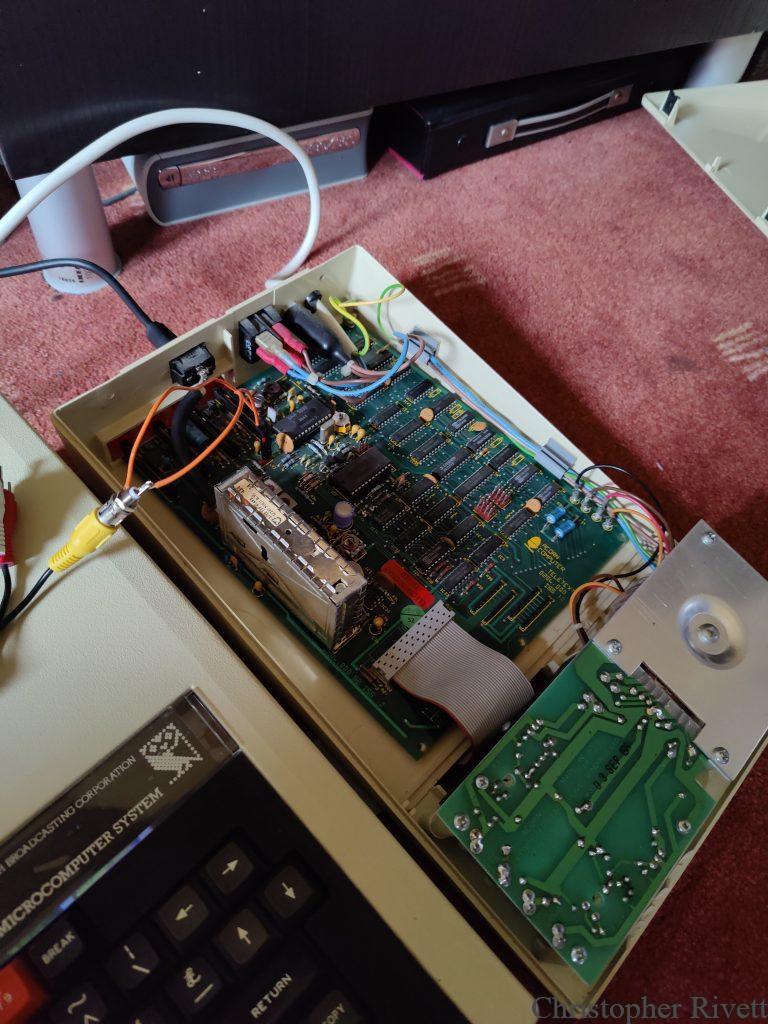
The BBC Micro requires a ROM to be fitted containing software to use the teletext adapter. In my case I have the ATS 3.0 ROM in one of my Model Bs. This adds *TUNE and *TELETEXT commands (and probably some others, I’ve not fully explored it yet!). After connecting the Pi’s output to LK3 with my temporary adapter, *TUNE showed 100% teletext signal strength 😀
There was mention of amplification or a small capacitor possibly being needed on the composite signal before it went into LK3, but I didn’t find that necessary for my setup.
Once I had this working, I decided not to worry about the tuner for now (I don’t personally have any nostalgia for tuning things in or see why you’d want to when it’s no longer necessary). Maybe it’s something I will revisit one day as even though I don’t intend to use it, it would be nice to confirm it still works I guess. To tidy everything up, I decided to desolder the tuner input from the aerial socket on the back and solder my wires with the DuPont connectors to the socket instead. I also taped off the tuner input cable to stop it shorting on anything. This keeps everything looking original from the outside but simplifies the setup greatly by removing the need to fiddle with any of the tuning dials. I’ll probably print a little label with my Dymo label printer to remind me and anyone else that it just needs a composite signal from now on. It’s also easily reversible with a quick bit of soldering. I prefer any mods I do to be as minimal as possible or fully reversible.
In the picture below, C45 that I had to replace is the little yellow cap just in front of the chip and between the two orange wires.
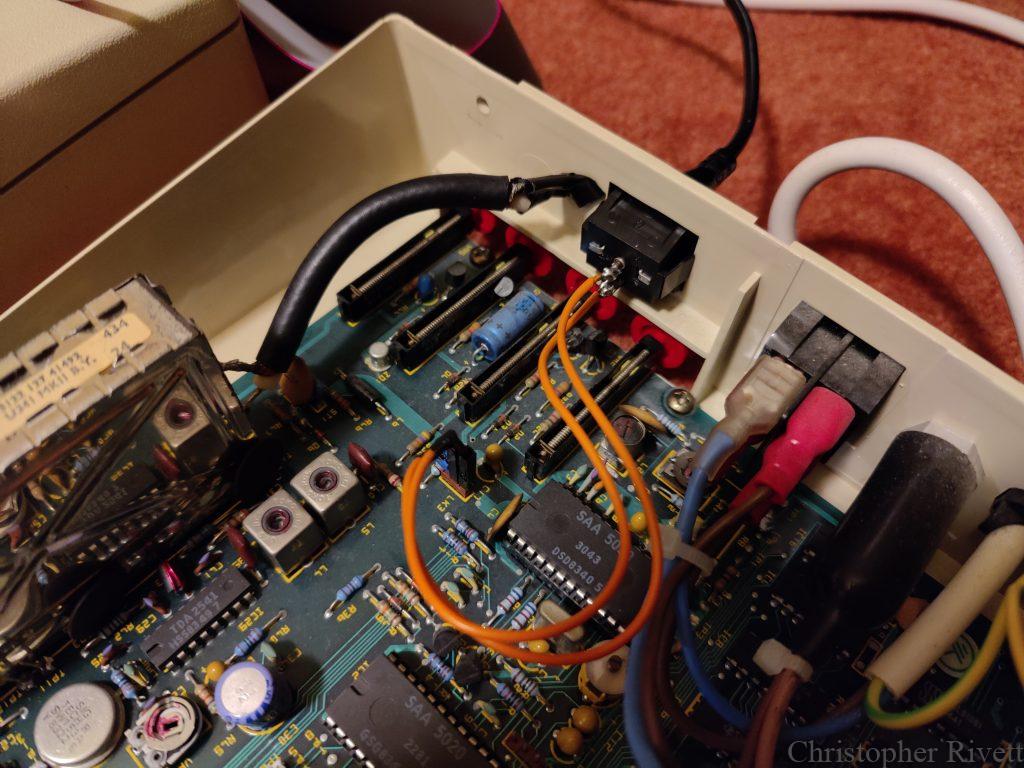
I did think that I would need to get an RCA cable and change one end to one that would fit the aerial socket, until I realised I should be able to just use the kind of aerial/coax cable you would use to go from the RF modulator on the back of the BBC Micro to the TV between the Pi and Teletext Adapter instead. Of course, doing this assumes you are using an original Pi with the RCA composite output like I am. Everything ended up working very nicely, as you can see in the picture below with it all back together 🙂
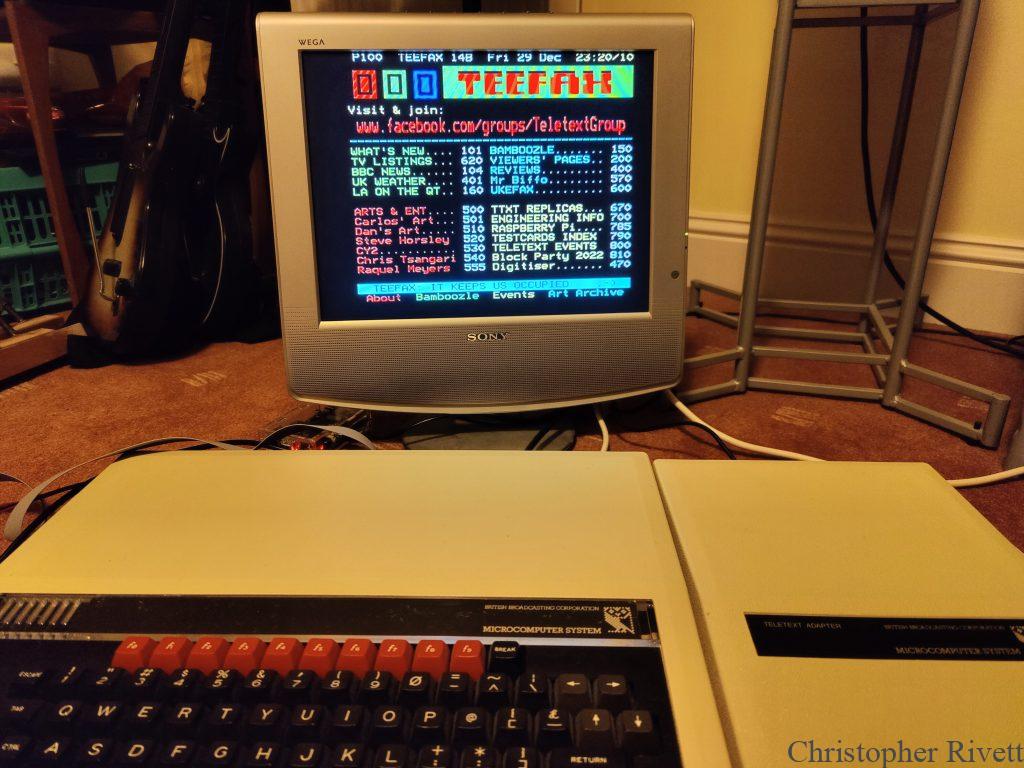
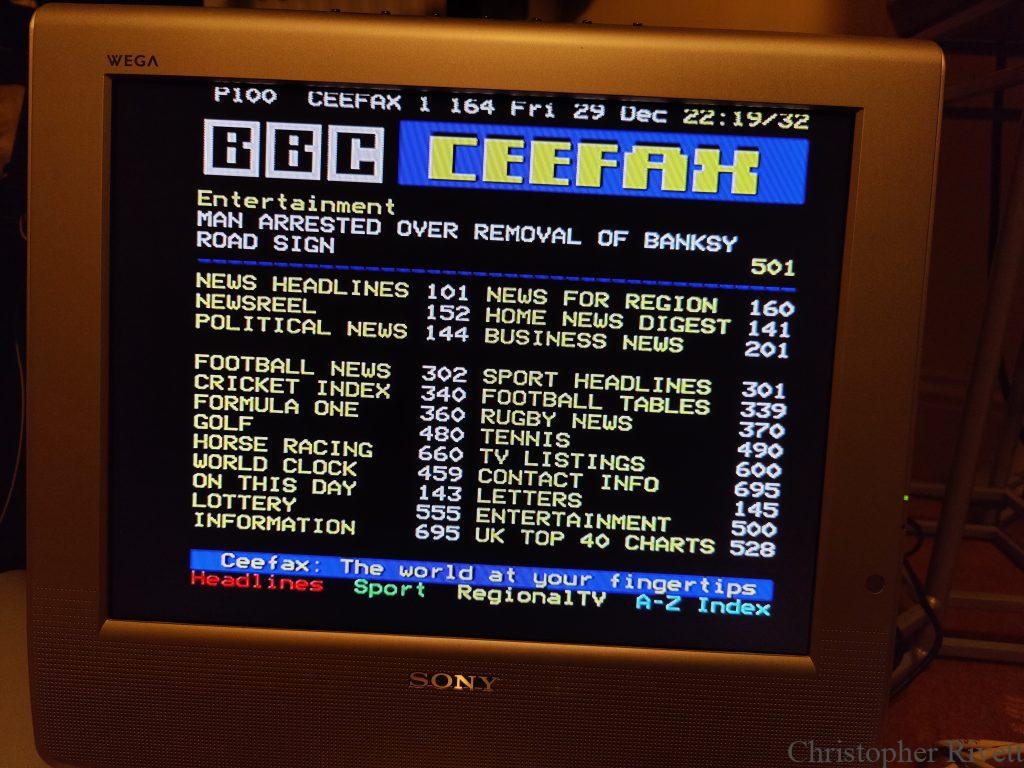
There are some alternative teletext feeds that vbit2 can set up for you, I started with Teefax, but there is one that tries to recreate the BBC’s Ceefax as if it was still running today as well. It is also possible to push self generated teletext through it, so I may look into that at some point as I’ve seen editors online. I managed to pick up a copy of the Advanced Teletext System user guide, so I have that to look through and see everything that the ATS ROM provides. I know one thing the BBC Micro could do with the Teletext Adapter was receive Telesoftware which was software for the machine transmitted in the Teletext signal which is quite cool. I believe it is possible to set that up and I saw on Teefax that there did appear to be a sample for it.
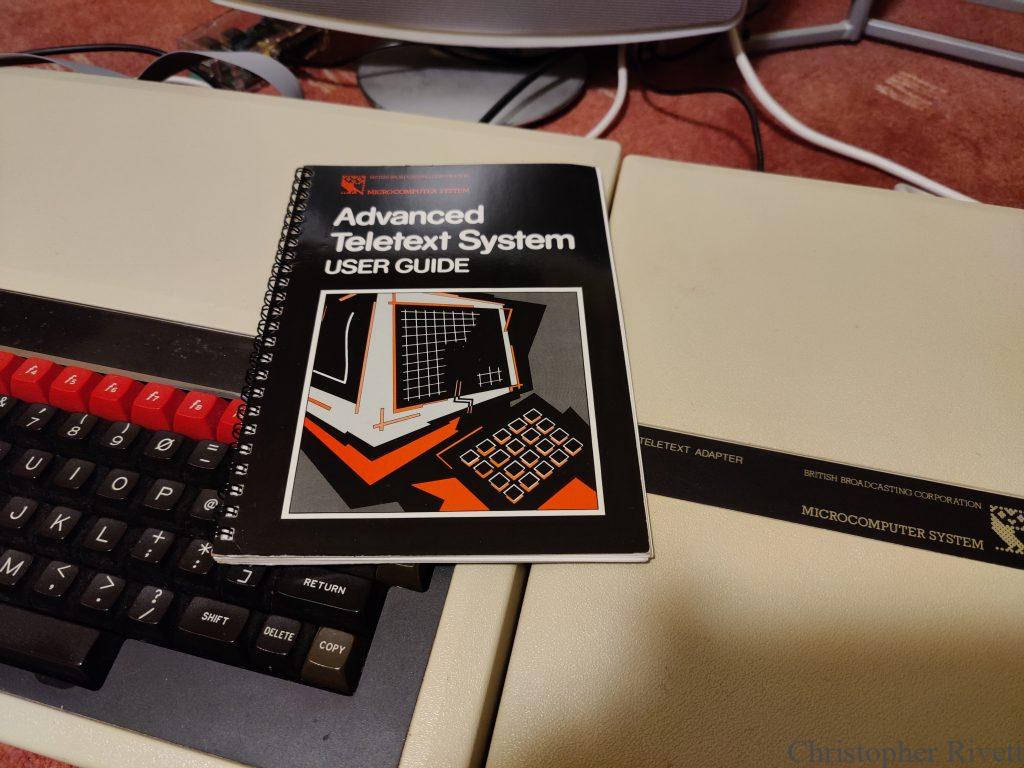
That’s all for now but I’ll have more Acorn and hopefully more Teletext content coming at some point!
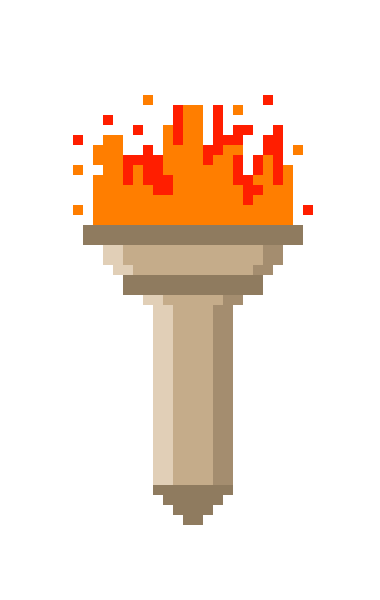
Recent Comments