Posted on July 30, 2023
VMS and NT upgrades on the Jensen
Over the last few days, I’ve had my DECpc AXP 150 or Jensen as it is commonly known out. This was mainly to upgrade the versions of VMS and NT I had running on it. Unfortunately some things didn’t work as well as I’d hoped at first.

I wanted to upgrade the VMS version from the installed 7.2 to 7.3-1, which is the last one to have officially supported the Jensen. I believe it will run even the latest VSI releases of VMS, but there are no guarantees or support provided when doing so. I was hoping the upgrade might solve my issues with MMOV, the multimedia services for VMS. I also just like to run newer versions of things where I can, unless I have a reason to stick to something older. Things however, did not turn out to be as easy as I’d hoped.
I managed to get the machine started and it was last configured to boot NT. For those not aware, the Jensen uses an EISA bus, so requires an ECU (EISA Configuration Utility) floppy to be run when the configuration of the expansion cards changes. In the Jensen’s case, this will also usually need to be re run when switching between Digital UNIX/OpenVMS and Windows NT as there are differences between the two. I have noticed however that NT 4 appears to be quite happy without rerunning the utility if UNIX or VMS was the last OS booted, but NT 3.x does not. Initially I tried to boot OpenVMS without rerunning the ECU, but as suspected I wasn’t going to get away with it this time as I must have been running NT 3.51 on the machine last time. One run of the ECU later and I was sitting at the DECWindows CDE interface.
Since I’m not doing anything serious with these machines, I don’t do regular backups of my OpenVMS system disks or anything. Major OS or software installations/upgrades are where I will though. To make a backup I initially tried to use my PiSCSI (formerly RaSCSI) which I had used on the Jensen before for booting OSF/1 2.0. This time however, I had trouble with it both mounting a blank disk image I made to store the backup and booting from the OpenVMS 7.3-1 iso. Then disaster struck and the system bug checked to the OpenVMS Operator Console and said I could press CTRL + F2 to return to the desktop. This did nothing. I power cycled the machine and nothing showed on screen 🙁
The diagnostic lights weren’t showing a combination listed in the manuals I had, and I began to worry that something major had failed. After a few attempts at trying to revive the machine involving reseating cards and RAM, removing the battery etc, I did at one point get a blue screen with a flashing cursor but it never progressed from there. Eventually I decided to try swap out the RAM with the original 128mb set (the maximum officially supported as I don’t think 32MB SIMMs existed at the time, even though they theoretically would have worked) that came in the machine when I received it. On doing this, the machine fired right up and attempted to boot into NT which is the default when the NVRAM has been cleared by a dead or disconnected battery. I can only assume that one of the 8 32MB SIMMs I bought to get the machine up to 256MB had developed a fault. Presumably the diagnostic lights did not show either of the error codes for an issue in bank 0 or 1 due to the machine not expecting anything other than 16MB SIMMs in a slot. Thankfully the machine has been rock solid since doing this and hopefully will continue that way.
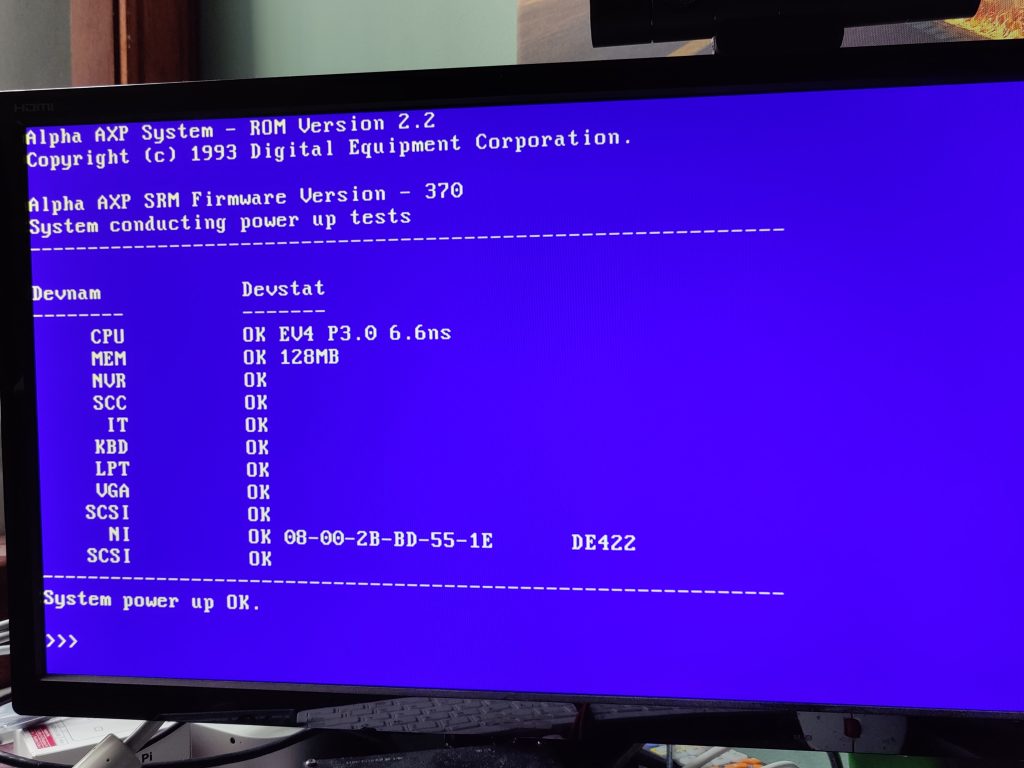
Now I could proceed with my original plan, I decided to try out my newly assembled external BlueSCSI V2 device since the PiSCSI was proving problematic. I had tried the actual CD of OpenVMS 7.3-1 in the RRD42 CD-ROM drive but it would fail to load. The drive can be quite picky and since it was a burned CD I assume that was the issue as it worked fine on my PWS 433au. So I used dd on WSL2 on my PC to create a blank disk image to format and store the backup on and copied both that and the installation ISO to the BlueSCSI V2 SD Card making sure the HDD image had HD00 and the iso had CD40 at the start of the filename. This set the HDD image as SCSI ID 0 LUN 0 and the CD as SCSI ID 4 LUN 0. On starting the Jensen, it could see both on the 2nd SCSI card’s bus and happily booted into the OpenVMS CD finally.
I backed up the 7.2 installation to a save set on the disk image I had created on the BlueSCSI using the following command:
BACKUP/IMAGE/LOG DKB0: DKA0:[000000]PRLAXPSYS72.BCK/SAVand let it run to completion. I then used “logout” to exit from the DCL prompt on the CD which brought me back to the initial menu screen where I selected option 1 to “Upgrade, install or reconfigure OpenVMS Alpha Version 7.3-1”. I won’t detail the installation here, but the prompts were all very easy to follow and the whole process went nice and smoothly.
Once back into VMS I tried to upgrade the version of MMOV I was running, but found the latest version wouldn’t install as it didn’t like the version of the OS I was running. I wondered if the version I had been trying to use previously would work, however it reported no audio device could be found. At this point I wished I’d kept more notes from my previous attempts to get it running, where I’m sure I learned that V7.2 had an issue with MMOV and I needed to go to at least V7.2-1 or some other version of the OS. This is one reason why I’ve decided to try and keep up with the blog and write more notes into my OneNote notebooks where I keep a record of some of this stuff. I’m not sure if it is something to do with the way the ECU diskette has setup the Microsoft Sound Board since the entry claims to be for use with OSF/1 3 and above (where it works fine) rather than VMS, or if it is something on the VMS side (which I did dig quite deeply into in the past). All I really have that would use audio on the VMS side is a copy of MPG123 for playing MP3s which I have running on my PWS 433au anyway. So I decided not to worry about this for now. I will likely come back to it one day when I have more time to dig into it again.
When at DEC Legacy last November, I noticed an HP Integrity server that was set up had the original DECWindows login screen (albeit with an HP logo) rather than the new CDE based screen. This got me curious how to revert back to the original screen. Now that the Jensen had half the RAM it had previously, and with CDE presumably being more memory hungry than classic DECWindows, I decided it would probably be beneficial to try and disable the “New Desktop for OpenVMS” as it is called.
I accomplished this by copying SYS$MANAGER:DECW$PRIVATE_APPS_SETUP.TEMPLATE to SYS$COMMON:[SYSMGR]DECW$PRIVATE_APPS_SETUP.COM and editing it to uncomment the line decw$start_new_desktop == “false”.
This turned my login screen from this:
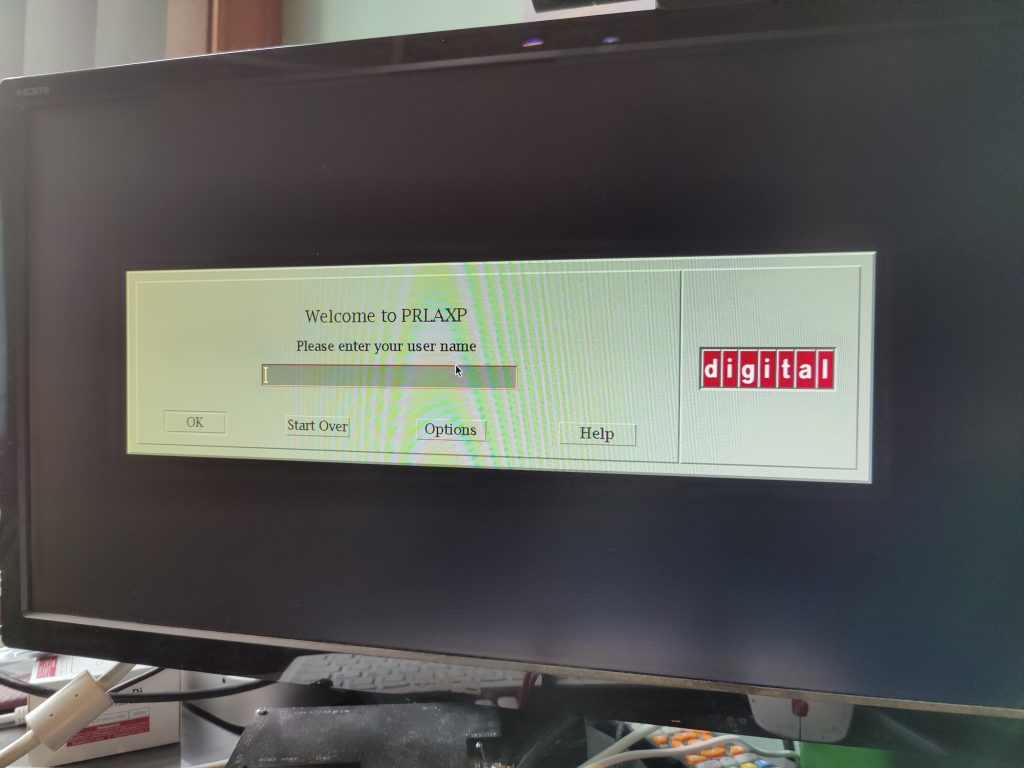
To this:
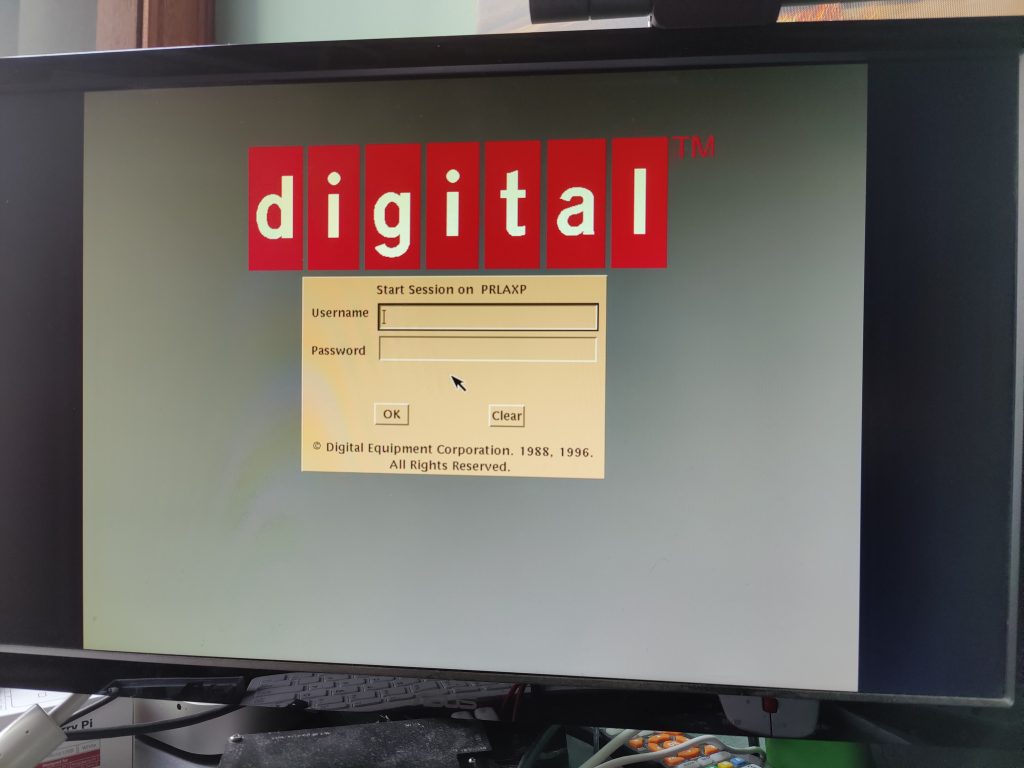
You’ll notice that even though the version of VMS I am running is from 2002, long after Digital’s demise in 1998, the Digital copyright message and logo still remains. This is because, as I’d done previously on my VAX systems, I chose to keep DWMOTIF v1.2-5 installed (the last fully DEC branded one) rather than upgrade to v1.2-6 which replaces the digital logo with a Compaq one.
With that success, my current tinkerings with VMS on the Jensen came to an end. I had setup Windows NT 3.1, 3.51 and 4.0 Workstation editions on the 3rd emulated drive on the internal SCSI2SD (the other two being for VMS and Digital UNIX) but had never got much going on NT 3.1. This was about to change, and after a run of the Windows NT ECU, I was sitting at the login box for NT 3.1.
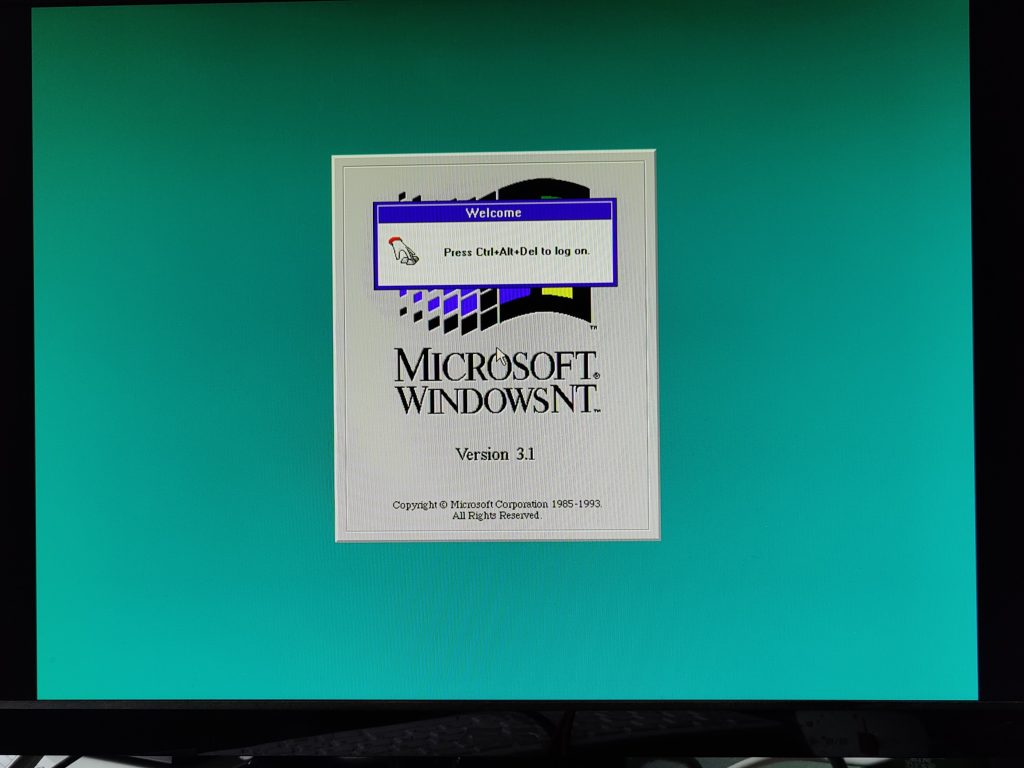
I like to make sure at the very least, that my older Windows installs have the latest major service pack. This proved to be an issue as the only easily obtainable copy of Service Pack 3 for NT 3.1 on the Alpha platform was in German. Thanks to a post by Tenox on the Virtually Fun discord server, a copy of the US English Service Pack 3 had been found on an old MSDN disk that was hosted on Archive.org. I mounted a copy of the disk on the BlueSCSI and navigated to NTSRVPC3/USA/ALPHA. Running UPDATE.EXE successfully installed Service Pack 3 on the Jensen 😀
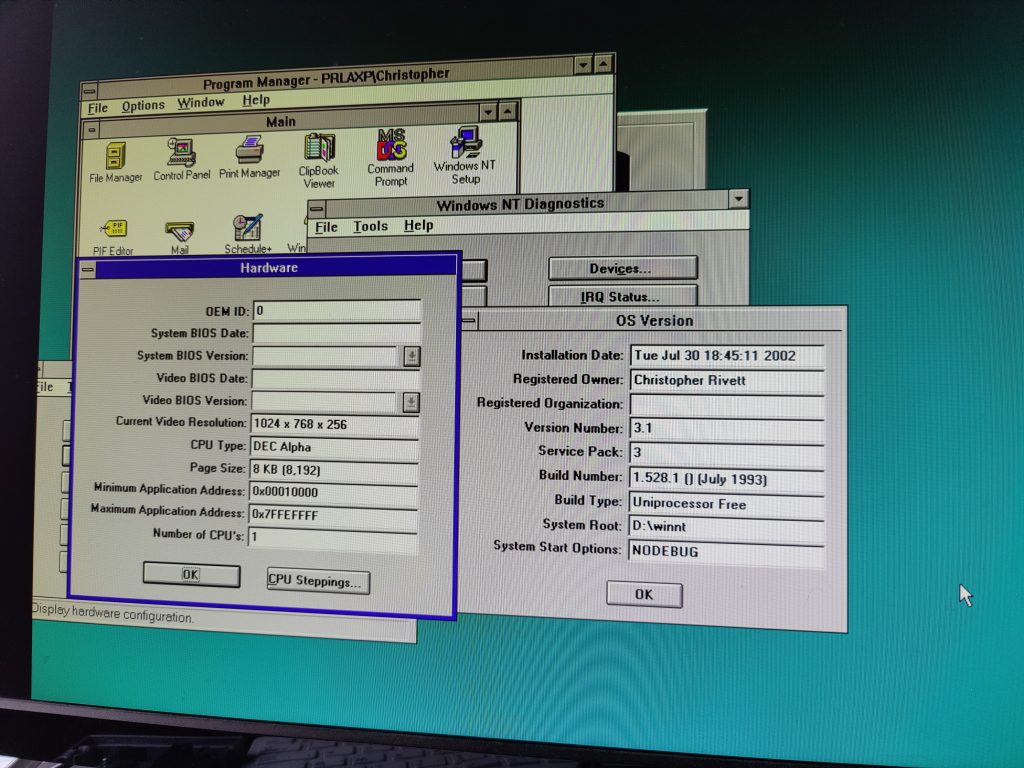
Also thanks to Tenox finding links to them, I setup the proper Alpha versions of the NT 3.1 SDK and DDK. I’m not sure I’ll have much use for them, but having them there to investigate wasn’t going to do any harm!
Lastly under NT 3.1, I tried out the NT Developers CD I got an image of after the last DEC Legacy event. It contains some demos and videos about Windows NT on the Alpha platform. At the time of the CD’s release I believe the Jensen was the only Alpha NT platform available, so it is cool to have it running on one of the intended machines. It also contains some x86 NT stuff and details of Intel based DECpc systems.
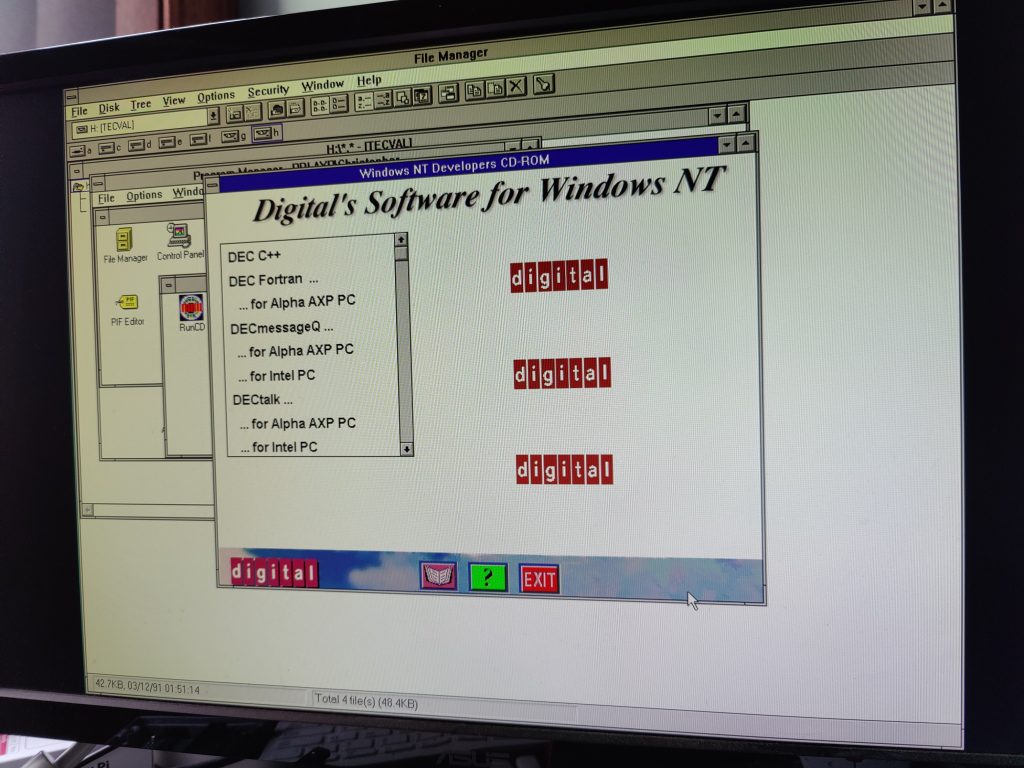
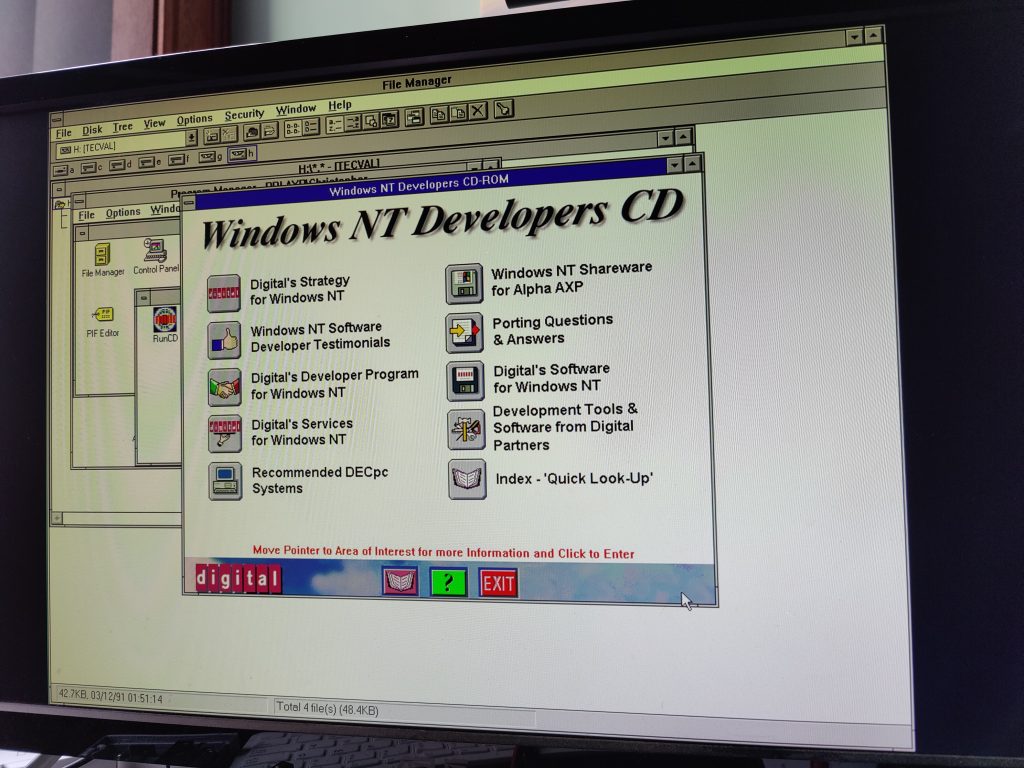
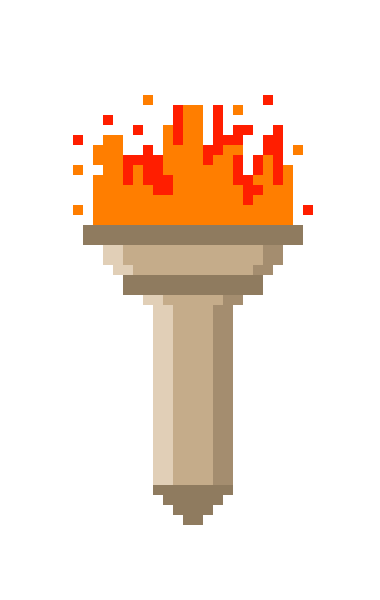

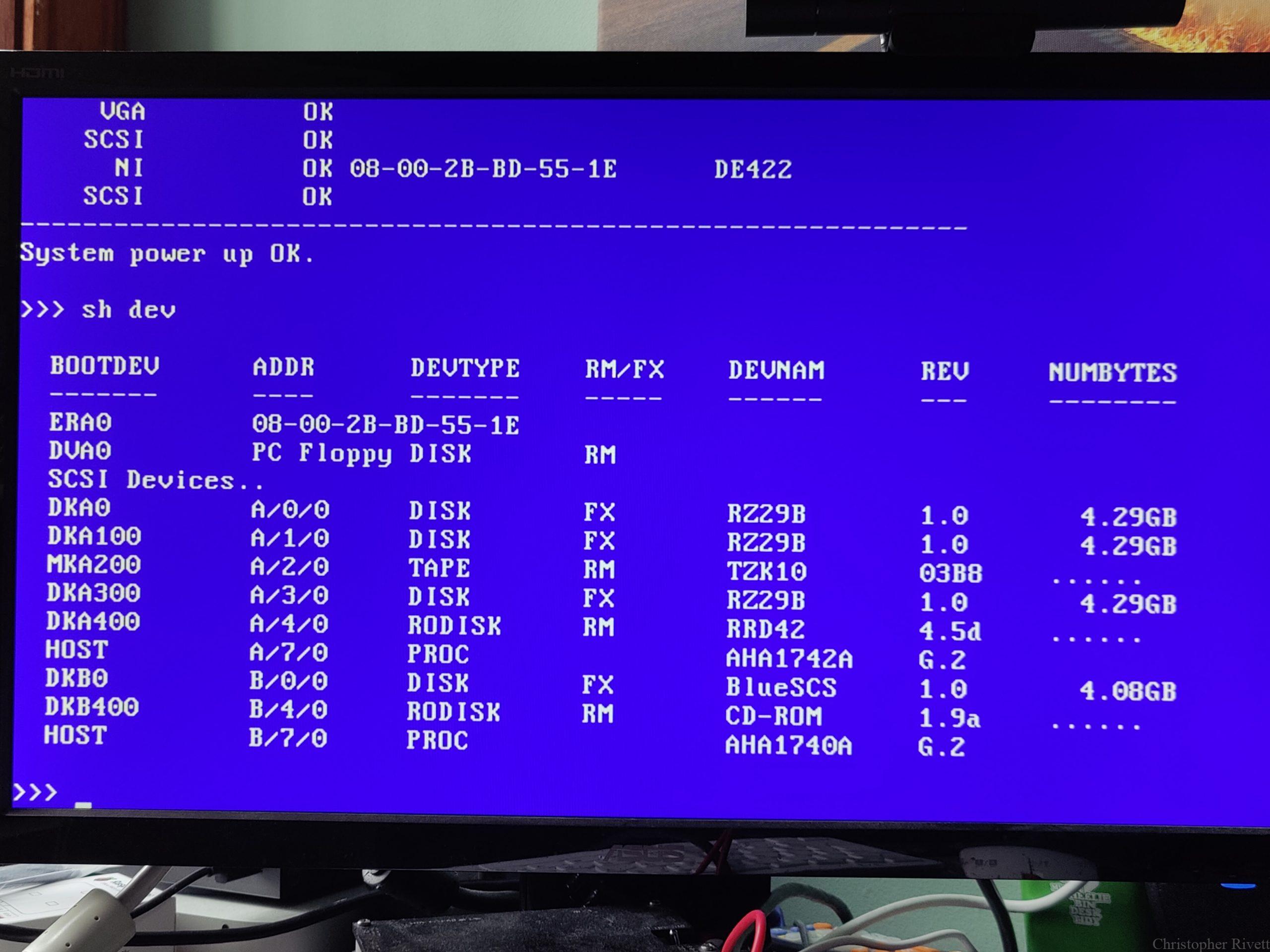
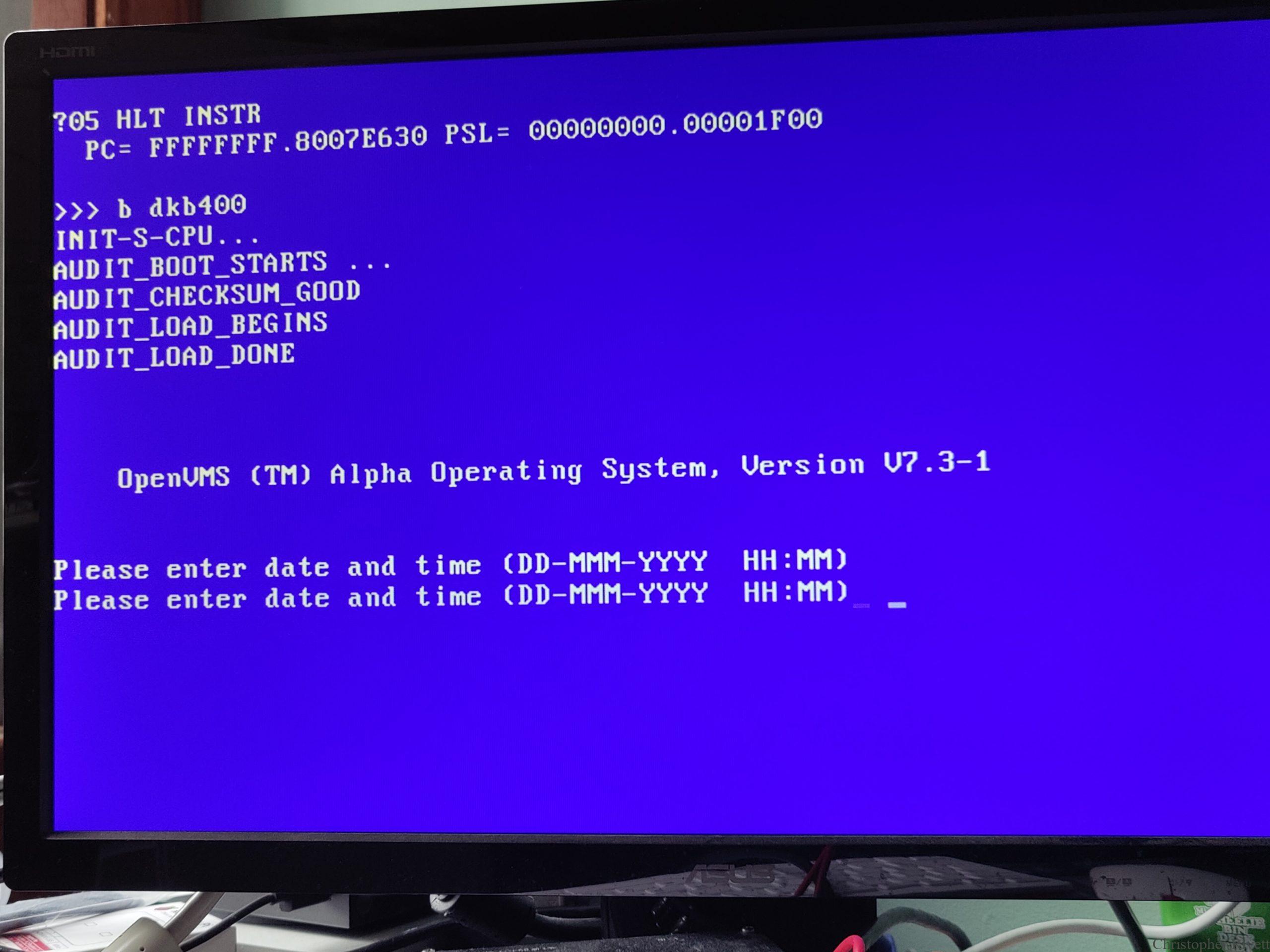
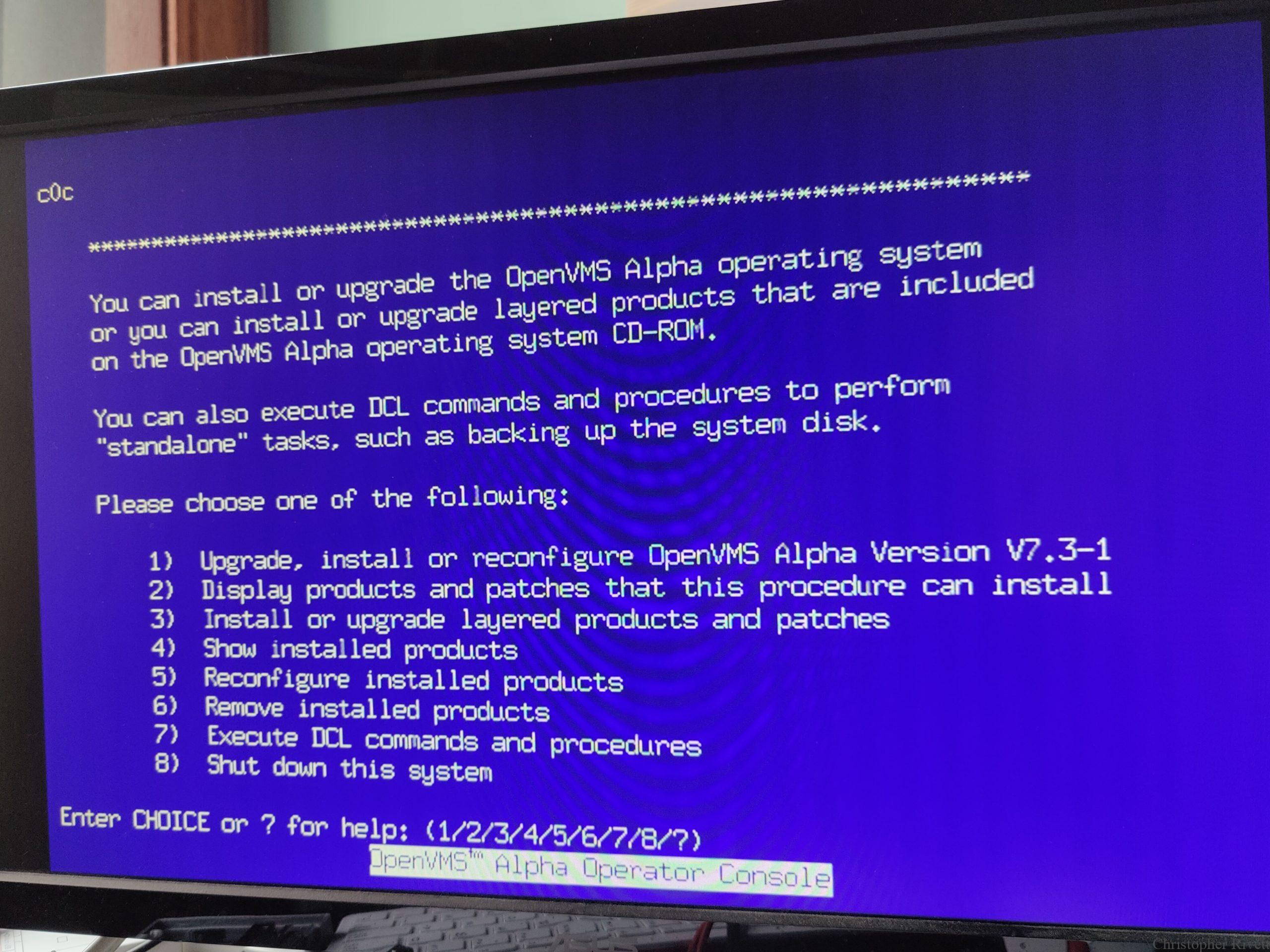




Great to see this legacy machine. It was my first Alpha system I worked with and I had it running Windows NT. I sold it off when moving to a different house; still regretting it.
For nostalgic reasons I kept a copy of the Windows version I received it with: Windows NT 3.1 for the Alpha Beta 2.
If you want I can share the ISO of that disc with you.